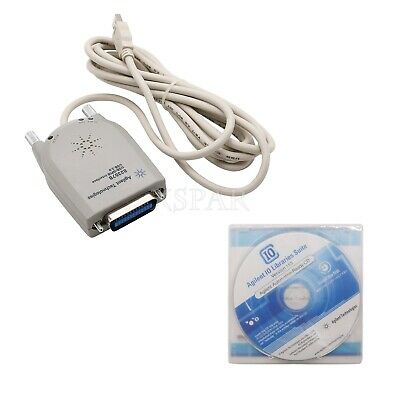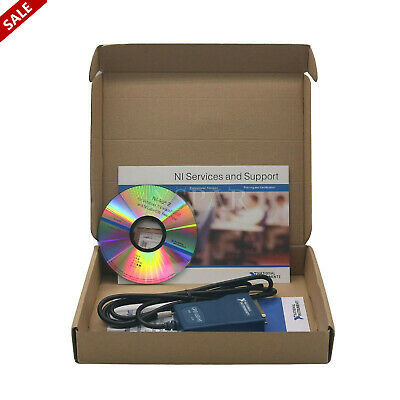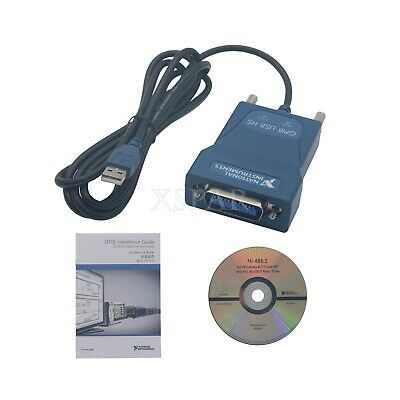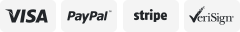-40%
UGPlus USB to GPIB Controller Made in USA
$ 20.59
- Description
- Size Guide
Description
This UGPlus USB-GPIB Controller is Made in California, US. 100% satisfaction guaranteed.Warranty: 12 month warranty (free parts and labor). After 12 months, support limited warranty.
Return: If you are not satisfied with our products, you can return it within 30 days and we 100% refund your money.
Please Contact Us for Detailed Product Instruction and Documents through eBay message.
UGPLUS USB to GPIB Controller introduction
UGPlus USB to GPIB Controller is a powerful, friendly and low cost GPIB controller. It is very easy for use. The software includes ASCII format command/data transfer functions and binary data/ file transfer functions between PC and GPIB equipment. We already compact everything you need for driving the equipment with GPIB interface. Therefore, you can eliminate the complicated VISA library.
UGPlus can be connected to IEEE488.2 and IEEE488.1 GPIB interface equipment.
UGPlus USB to GPIB Controller is an advanced model of UGSimple USB to GPIB Controller. The UGPlus are similar to UGPLUS USB to GPIB Controller, except no GPIB bus driver chips and no side screws to holding the device. Therefore, UGPlus can only drive less than 5 GPIB equipment, rather than 14 GPIB equipment which UGPLUS can drive.
UGPlus Software
The software for UGPlus USB to GPIB Controller is UGPLUS Software, which includes three main elements:
1)
UGPLUS control panel (UGPLUS.exe)
, which is user friendly Graphic User Interface (GUI). User can control the UGPLUS USB to GPIB Controller by just clicking the buttons and inputting GPIB command.
2)
Application Programmable Interface (API) - cdecl
, which includes header file LQUGPLUS_c.h, static library LQUGPLUS_c.lib and dynamic -link library LQUGPLUS_c.dll. Users can write their own programs to control UGPLUS USB to GPIB Controller automatically in any programming languages (except VB/VBA).
3)
Application Programmable Interface (API) - stdcall
, which includes header file LQUGPLUS_s.h, static library LQUGPLUS_s.lib and dynamic -link library LQUGPLUS_s.dll. Users can write their own programs to control UGPLUS USB to GPIB Controller automatically in many programming languages (including VB/VBA). Even in Windows Office software, such as Excel.
UGPLUS Software has been tested on 32bit OS of Windows XP with SP3, 32bit OS of Windows 7 with SP1, 64bit OS of Windows Vista with SP1 and 64bit OS of Windows 7 with SP1.
The API examples have been installed with the software together. The examples are built by Visual Studio 2005.
UGPLUS has many more functions than UGSimple. Please see the table below for the comparison of our products.
UGPLUS, UGSimple and UG01 USB to GPIB Controller Comparison
Model
ASCII character length for command/data
Binary data transfer
Screen image Capture
GPIB script
feature
File read and save
GPIB equipment drives
Hold screws
UGSimple
60
No
No
No
No
<5
No
UGPLUS
20000
Yes
Yes
Yes
Yes
<5
No
UG01
20000
Yes
Yes
Yes
Yes
14
Yes
For details of the UGPLUS USB to GPIB Controller and its Software, please refer to
UGPLUS USB to GPIB Controller User Manual
Frequently Asked Questions:
Q1: Can the UGPLUS USB-GPIB Controller to be used with Labview?
A1: Yes. LQUGPLUS_c.dll is written in C/C++ and export function in standard C format
including LQUGPLUS_c.lib and LQUGPLUS_c.h. All functions in the library includes
'extern "c" '. Details on how to load third party dll, please refere to
Labview information webpage.
Q2: Will this GPIB controller allow Binary data or files to be transferred?
A2: Yes. Except ASCII command/data, UGPLUS can transfer binary data/file between PC and GPIB equipment. The length of the binary data/file can be transferred is 100000 bytes.
Q3: Is UGPLUS a true USB device or a virtual COM port emulator device?
A2: UGPLUS is a true USB device, not a virtual COM port emulator.
Q4: Does UGPLUS have its own library or take VISA library?
A4: UGPLUS has its own library and does not take VISA library.
Q5: Is UGPLUS compatible with 82357A/B or NI488.2?
A5: No. UGPLUS has nothing related with 82357A/B or NI488.2. Therefore programs for 82357A/B or NI488.2 cannot be used on UGPLUS.
Q6: Can the programs wrote for UGSimple run with UGPLUS?
A6: Yes. Just change the library to UGPLUS library or link the programs to UGPLUS library, the programs can run on UGPLUS.
Q7: Why is there a star besides button "Capture Screen" on UGPLUS Control Panel?
A7: Because the button only works for IEEE488.2 GPIB, and does not work for IEEE488.1 HPIB.
Q8: How to write a program to capture a GPIB equipment screen image?
A8: Please read GPIB equipment program manual first. For most of IEEE488.2 GPIB equipment,
1). Send command MMEM:STOR:SCR 'C:PICTURE.GIF', then wait around 10 ~ 20 seconds for the GPIB equipment to save screen image
2). Send command MMEM:DATA? 'C:PICTURE.GIF'(or 'C:PICTURE.PNG', which depends on GPIB equipment.), then wait around 2 ~ 5 seconds for the GPIB equipment to load screen image file into its memory
3). call function Gfilesave to read and save the screen from GPIB equipment to local PC. This will take around 3 ~ 8 minutes.
4). Send command MMEM:DEL 'C:PICTURE.GIF'(or 'C:PICTURE.PNG'), to delete the screen image on the GPIB equipment
For IEE488.1 HPIB, step 1), 2) and 4) may have different command. Please refer to VC++ sample program and VBA at Excel sample program.